정적 컨텐츠란 서버에서 따로 프로그래밍적 처리 없이 파일을 바로 클라이언트에 전달하는 방식을 의미한다. 예를들면 Spring Welcome Page를 예로 들 수 있다. 스프링 Static Content 관련 Document를 살펴보자
Spring Boot Reference Documentation
This section goes into more detail about how you should use Spring Boot. It covers topics such as build systems, auto-configuration, and how to run your applications. We also cover some Spring Boot best practices. Although there is nothing particularly spe
docs.spring.io
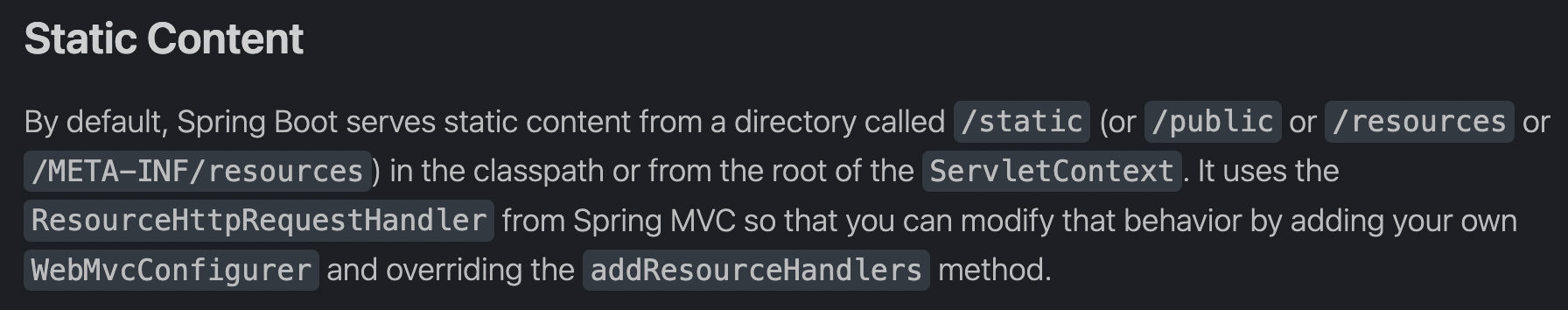
위 문장을 보면 스프링 부트는 static content를 class 경로 혹은 ServletContext의 /static( 혹은 /public, /respurces, / META-INF/resources 중 하나)에서 불러온다고 되어있다. 디폴트 프로젝트 경로에서 /static경로는 class path의 /resources 경로 하위에 있는 /static 디렉토리를 의미한다. 예를 들어 아래와 같이 static 디렉토리에 hello-static.html파일을 만들었다고 가정하자.
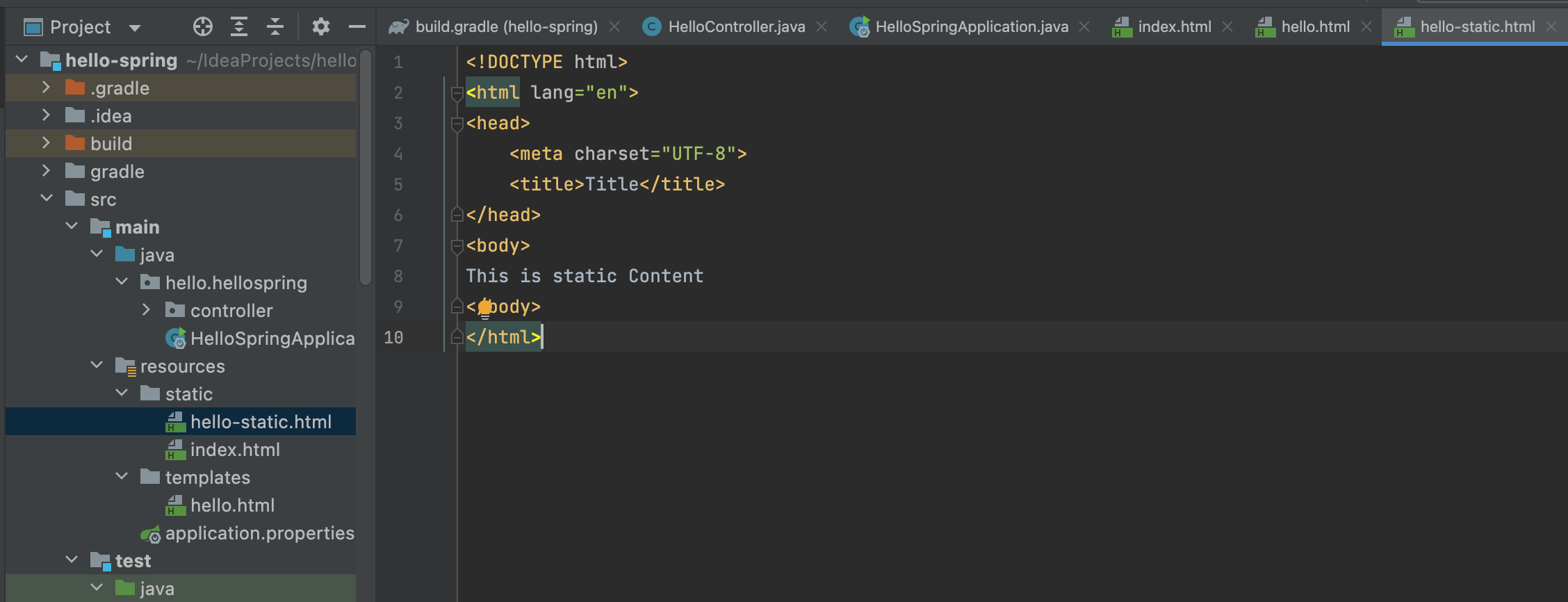
만든 후 서버를 작동시킨다. 디폴트 localhost에 /hello-static.html 을 입력해서 들어가면 아래와 같이 작성한 html페이지가 나오는것을 볼 수 있다.
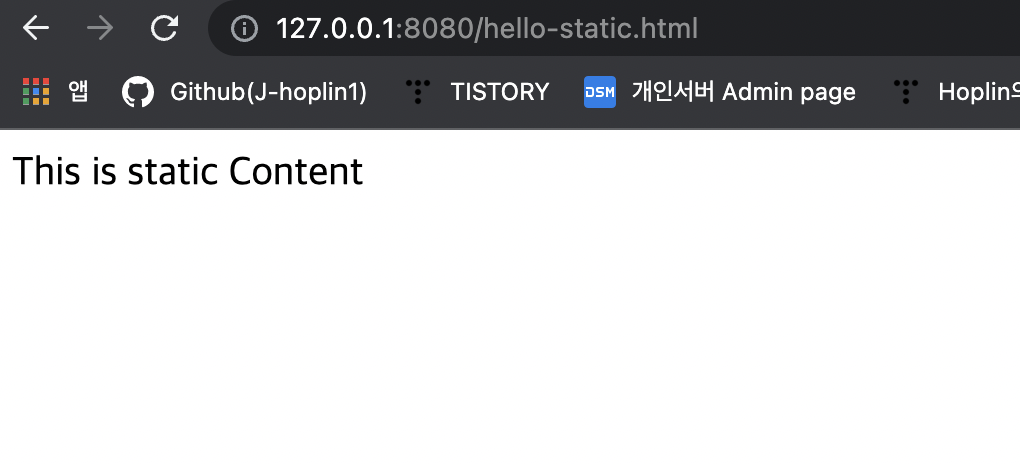
Spring에서 static content를 띄우는 원리는 아래와 같은 원리이다.
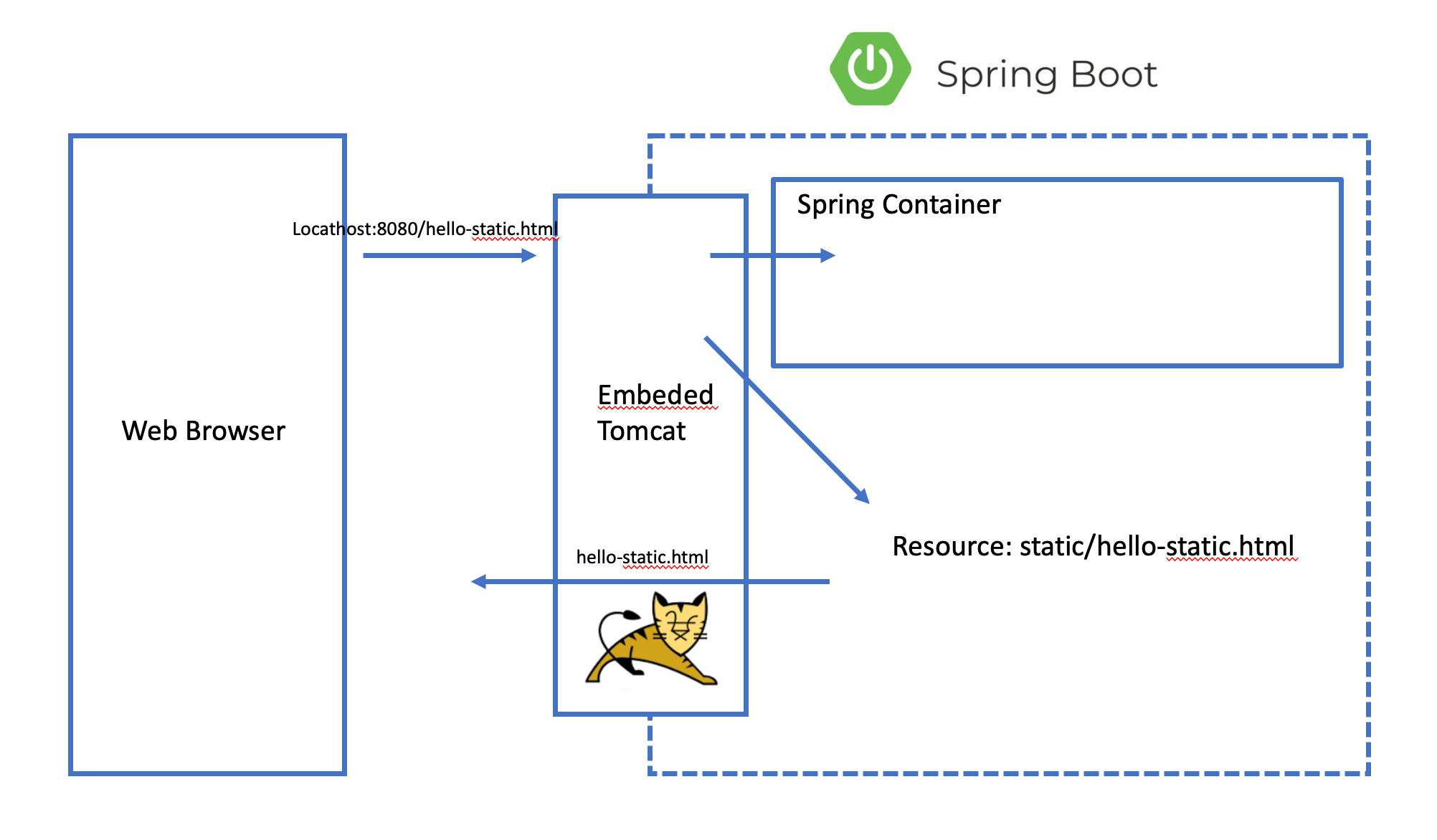
기본적으로 요청을 하면 내장 Tomcat 서버에서 request를 받는다. 그 다음 Spring Container에 요청 url parameter와 동일한 값으로 매핑된 Controller가 존재하는지 살펴본다. 만약 존재하지 않는경우, static 디렉토리를 검사하여, parameter와 동일한 이름의 html이 있는지 확인한다. 있다면, 해당 정적 파일(html)을 반환하게 되는것이다.
'Back-End > Java Spring Boot' 카테고리의 다른 글
| [Spring Boot] 일반적인 웹 애플리케이션 계층 구조 (0) | 2022.03.13 |
|---|---|
| [Spring Boot] API 방식 (0) | 2022.03.13 |
| [Spring Boot] MVC & Template Engine (0) | 2022.03.12 |
| [Spring Boot] Welcome Page 만들어보기 (0) | 2022.03.12 |
| [Spring Boot] 프로젝트 생성하기 (0) | 2022.03.12 |
